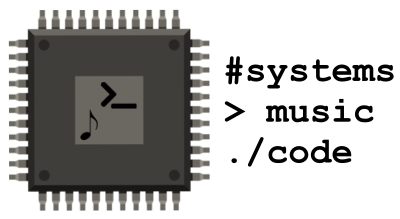The fundamentals of Python:
1. Variables and Data Types
- Variables: Containers for storing data values. Example:
x = 5 - Data Types: Common types include integers (
int), floating-point numbers (float), strings (str), lists (list), tuples (tuple), dictionaries (dict), and boolean (bool).
2. Operators
- Arithmetic Operators:
+(addition),-(subtraction),*(multiplication),/(division),%(modulus),**(exponentiation),//(floor division). - Comparison Operators:
==(equal),!=(not equal),>,<,>=,<=. - Logical Operators:
and,or,not.
3. Control Flow
- Conditional Statements:
if,elif,else. Used to execute code based on conditions.pythonCopy codeif x > 0: print("Positive") elif x == 0: print("Zero") else: print("Negative") - Loops:
forandwhileloops to repeat actions.pythonCopy codefor i in range(5): print(i) while x < 10: x += 1
4. Functions
- Defining Functions: Using the
defkeyword.pythonCopy codedef greet(name): return f"Hello, {name}!" - Calling Functions: Executing the function with appropriate arguments. Example:
greet("Alice")
5. Data Structures
- Lists: Ordered and changeable collections. Example:
my_list = [1, 2, 3] - Tuples: Ordered and unchangeable collections. Example:
my_tuple = (1, 2, 3) - Dictionaries: Unordered collections of key-value pairs. Example:
my_dict = {"name": "Alice", "age": 25} - Sets: Unordered collections of unique elements. Example:
my_set = {1, 2, 3}
6. String Manipulation
- Basic string operations like concatenation, slicing, and formatting.pythonCopy code
s = "Hello" print(s + " World") # Concatenation print(s[1:4]) # Slicing print(f"{s} World") # Formatting
7. File I/O
- Reading from and writing to files.pythonCopy code
with open('file.txt', 'r') as file: content = file.read() with open('file.txt', 'w') as file: file.write("Hello, World!")
8. Error Handling
- Using
try,except,else, andfinallyto handle exceptions.pythonCopy codetry: x = 1 / 0 except ZeroDivisionError: print("Cannot divide by zero")
9. Modules and Packages
- Importing and using external libraries.pythonCopy code
import math print(math.sqrt(16))
10. Basic Object-Oriented Programming (OOP) Concepts
- Classes and Objects: Creating and using classes and objects.pythonCopy code
class Dog: def __init__(self, name): self.name = name def bark(self): print("Woof!") my_dog = Dog("Rex") my_dog.bark()
These fundamentals provide a solid foundation for beginners to start coding in Python. As they progress, they can delve deeper into more advanced topics and libraries.