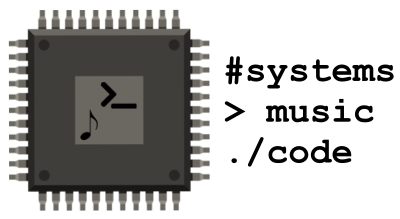The fundamentals of computer systems, music production and digital audio:
1. Digital Audio Basics
- Sound Waves: Analog waves that represent sound. In digital audio, these are converted into binary data through a process called sampling.
- Sampling Rate: The number of samples per second taken from a continuous signal to make a discrete signal. Common sampling rates are 44.1 kHz, 48 kHz, and 96 kHz.
- Bit Depth: The number of bits used to represent each sample. Common bit depths are 16-bit, 24-bit, and 32-bit. Higher bit depths allow for greater dynamic range.
2. Digital Audio Workstations (DAWs)
- DAW: Software used for recording, editing, mixing, and producing audio files. Examples include Ableton Live, Logic Pro, FL Studio, and Pro Tools.
- Tracks: Individual layers of audio or MIDI within a DAW project.
- Plugins: Software components that add specific features to a DAW, such as virtual instruments and effects. Examples include VST (Virtual Studio Technology), AU (Audio Units), and AAX (Avid Audio eXtension).
3. Audio Interfaces
- Audio Interface: Hardware that converts analog audio signals into digital data for the computer and vice versa. It typically includes inputs for microphones and instruments, as well as outputs for speakers and headphones.
- Latency: The delay between input (e.g., playing a note) and output (e.g., hearing the sound). Lower latency is desirable for real-time audio processing.
4. MIDI (Musical Instrument Digital Interface)
- MIDI: A technical standard that describes a protocol, digital interface, and connectors for connecting electronic musical instruments, computers, and other audio devices.
- MIDI Controller: Hardware or software that generates and transmits MIDI data to control synthesizers, drum machines, and other devices. Examples include MIDI keyboards and pad controllers.
- MIDI Messages: Data packets that convey information such as note on/off, pitch, velocity, and control changes.
5. Virtual Instruments and Synthesizers
- Virtual Instruments: Software-based instruments that emulate real-world instruments or create entirely new sounds. Examples include Kontakt, Serum, and Omnisphere.
- Synthesizers: Devices or software that generate sound through various synthesis methods, such as subtractive, additive, FM (Frequency Modulation), and wavetable synthesis.
6. Effects and Processing
- Effects Plugins: Software used to alter or enhance audio signals. Common effects include reverb, delay, compression, equalization (EQ), and distortion.
- Signal Chain: The order in which audio signals pass through various effects and processors. The arrangement can significantly impact the final sound.
7. Mixing and Mastering
- Mixing: The process of combining multiple audio tracks into a single stereo or multi-channel file. This involves adjusting levels, panning, EQ, compression, and effects to create a balanced and cohesive sound.
- Mastering: The final stage of audio production, involving preparing and transferring the mixed audio from a source containing the final mix to a data storage device (the master). This process ensures the audio is polished and optimized for distribution.
8. Audio File Formats
- Uncompressed Formats: High-quality audio formats that do not compress the data, such as WAV and AIFF.
- Compressed Formats: Formats that reduce file size, often at the expense of some audio quality. Examples include MP3, AAC, and OGG.
9. Hardware Components for Music Production
- Monitors (Speakers): Studio monitors are designed to provide an accurate representation of the audio without coloration.
- Headphones: Used for critical listening and monitoring during recording and mixing.
- Microphones: Used to capture audio. Types include dynamic, condenser, and ribbon microphones.
- Controllers: Hardware devices that provide tactile control over DAWs and plugins, such as MIDI keyboards and drum pads.
10. Software and Libraries
- Sound Libraries: Collections of pre-recorded sounds and samples that can be used in music production. Examples include Splice, Native Instruments Komplete, and Loopmasters.
- Scoring Software: Software designed for composing, notating, and arranging music. Examples include Sibelius, Finale, and MuseScore.
11. Live Performance and DJing
- DJ Software: Applications designed for mixing tracks in real-time. Examples include Serato, Traktor, and Virtual DJ.
- Performance Software: Tools for live electronic music performance. Examples include Ableton Live and Bitwig Studio.
12. Networking and Collaboration
- Online Collaboration: Platforms and tools that allow musicians to collaborate remotely, such as Splice, Soundtrap, and Avid Cloud Collaboration.
- Streaming: Services for sharing and broadcasting live performances or pre-recorded music, such as Twitch, YouTube, and SoundCloud.
Understanding these core fundamentals provides a solid foundation for anyone interested in computer-based music production and digital audio.