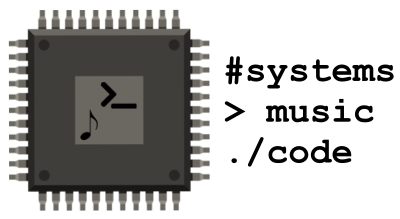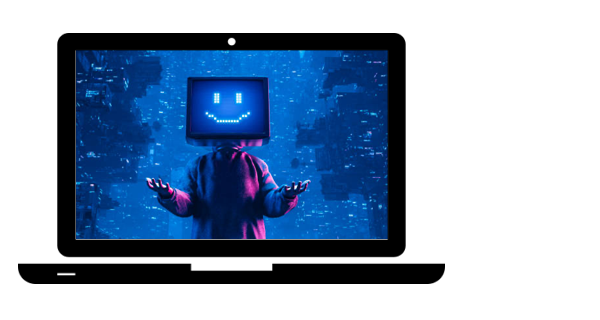
Fundamentals of computer systems:
1. Hardware Components
- Central Processing Unit (CPU): The brain of the computer that performs instructions defined by software. It consists of the arithmetic logic unit (ALU) and control unit (CU).
- Memory (RAM): Temporary storage that holds data and instructions currently being used by the CPU. It is volatile, meaning it loses its data when the power is turned off.
- Storage: Permanent storage for data and programs. Common types include Hard Disk Drives (HDDs), Solid State Drives (SSDs), and optical drives.
- Motherboard: The main circuit board that connects all the components of the computer, including the CPU, memory, and storage.
- Input Devices: Devices used to input data into the computer, such as keyboards, mice, and scanners.
- Output Devices: Devices used to output data from the computer, such as monitors, printers, and speakers.
- Power Supply Unit (PSU): Converts electricity from an outlet into a usable form for the computer components.
2. Software Components
- Operating System (OS): Software that manages hardware resources and provides common services for computer programs. Examples include Windows, macOS, Linux, and Android.
- Applications: Software designed to perform specific tasks for the user, such as word processors, web browsers, and games.
- Drivers: Software that allows the operating system to communicate with hardware devices.
3. Data Representation
- Binary System: Computers use binary (0s and 1s) to represent data. Each binary digit is called a bit, and eight bits make a byte.
- Data Types: Basic types include integers, floating-point numbers, characters, and booleans. Complex data types can include arrays, structures, and objects.
4. Networking
- Network: A collection of computers and devices connected together to share resources and information. Common types include Local Area Networks (LANs) and Wide Area Networks (WANs).
- Internet: A global network of networks that allows for the exchange of information using standardized protocols.
- IP Address: A unique identifier for a device on a network.
- Protocols: Rules that define how data is transmitted over a network. Common protocols include TCP/IP, HTTP, and FTP.
- Router and Switch: Devices used to manage network traffic. A router connects different networks, while a switch connects devices within the same network.
5. Computer Architecture
- Von Neumann Architecture: A design model for a stored-program computer where program instructions and data share the same memory space.
- Bus: A communication system that transfers data between components inside or outside of a computer. Examples include the data bus, address bus, and control bus.
- Cache: A small, fast memory located close to the CPU used to store frequently accessed data.
6. Security
- Encryption: The process of converting data into a coded form to prevent unauthorized access.
- Firewalls: Security systems that monitor and control incoming and outgoing network traffic based on predetermined security rules.
- Antivirus Software: Programs designed to detect and remove malware from a computer.
7. Basic Troubleshooting
- Boot Process: The sequence of events that occur when a computer is powered on and the operating system is loaded.
- Error Messages: Information provided by the computer when something goes wrong, which can help in diagnosing issues.
- System Utilities: Tools provided by the operating system to maintain, analyze, and optimize computer performance, such as disk cleanup, defragmentation, and task manager.
8. Development and Programming
- Programming Languages: Languages used to write software. Examples include Python, Java, C++, and JavaScript.
- Integrated Development Environment (IDE): Software that provides comprehensive facilities to programmers for software development, including a code editor, debugger, and compiler.
9. Cloud Computing
- Cloud Services: Delivery of computing services over the internet, including storage, databases, servers, networking, and software.
- Virtualization: Creating virtual versions of physical components, such as servers, storage devices, and networks, to improve resource utilization and flexibility.
10. Emerging Technologies
- Artificial Intelligence (AI): Simulation of human intelligence processes by machines, especially computer systems.
- Internet of Things (IoT): Network of physical objects embedded with sensors, software, and other technologies to connect and exchange data with other devices and systems over the internet.
- Blockchain: A decentralized digital ledger used to record transactions across many computers, ensuring security and transparency.
These fundamentals provide a solid foundation for understanding computer systems, their components, and how they interact with each other.